
Transcriptly Major Update: Support for 2GB Files & Optimized Processing Queue
We're thrilled to announce a major update that addresses one of the most requested features from our community: support for much larger files and dramatically improved processing efficiency. This update eliminates the need for file splitting and makes working with long-form content effortless.
Want to see our previous updates? Check out: UI Layout & Actions Update
Learn about our AI features: AI-Powered Transcript Analysis
Key Updates:
- Support for files up to 2GB in size and 10 hours in duration
- Optimized transcription queue for faster processing
- No more file splitting required for most users
- Improved reliability for large file uploads
Breaking Down the File Size Barriers
Before: Limited and Fragmented
Previously, users faced significant limitations when working with longer content:
- 90-minute limit forced users to split longer files
- 200MB size restriction made large video files impossible to process
- Manual file splitting created workflow interruptions
- Multiple uploads required for single projects
Now: Seamless Large File Processing
Our new system handles substantial files with ease:
- 2GB file size limit - 10x increase from previous limits
- 10-hour duration support - perfect for long-form content
- Single upload processing - no more splitting required
- Optimized for real-world usage - handles most content creators' needs
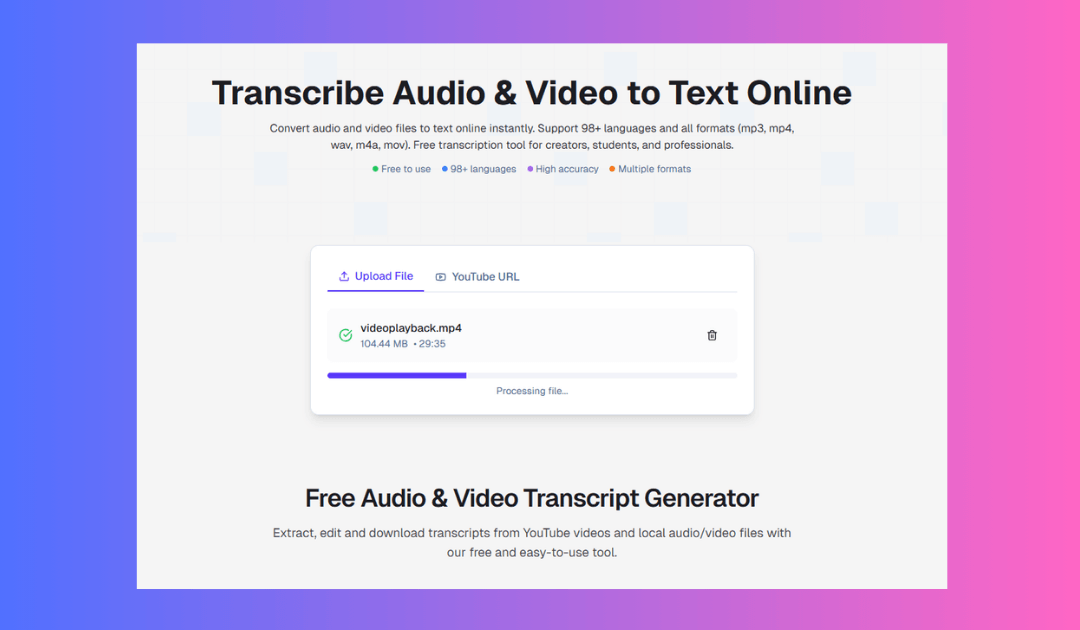
Optimized Transcript Queue
The Challenge We Solved
Processing large files efficiently while maintaining service quality for all users required a complete rethinking of our transcription queue system. We needed to:
- Balance processing power between small and large files
- Prevent queue bottlenecks during peak usage
- Maintain fast processing for all file sizes
- Ensure reliable completion of long transcription tasks
Our Solution: Smart Queue Management
We've implemented an intelligent processing system that:
Dynamic Resource Allocation:
- Priority-based processing ensures small files aren't delayed by large ones
- Parallel processing handles multiple files simultaneously
- Resource scaling automatically adjusts based on current load
- Queue optimization prevents bottlenecks during peak hours
Enhanced Reliability:
- Robust error handling for network interruptions
- Automatic retry mechanisms for failed processing steps
- Progress tracking with real-time updates
- Graceful degradation when resources are limited
Real-World Impact for Users
Content Creators
Before: A 2-hour podcast required splitting into 4-5 files, multiple uploads, and manual reassembly.
Now: Upload the entire 2-hour file once, get a complete transcript with perfect timing continuity. Try our file transcript generator to experience seamless large file processing.
Educators and Researchers
Before: Long lecture recordings needed careful segmentation to stay within limits.
Now: Upload full 3-hour lectures and get comprehensive transcripts without interruption. Explore our transcription services for educational content processing.
Business Professionals
Before: Extended meeting recordings required multiple processing sessions.
Now: Process entire day-long conferences or training sessions in one go. Discover all our transcription services designed for professional use cases.
What This Means for Your Workflow
No More File Splitting
The most significant improvement is eliminating the need to split large files:
Supported File Sizes:
- Audio files: Up to 2GB (typically 10+ hours of high-quality audio)
- Video files: Up to 2GB (varies by format and quality)
- Duration limit: 10 hours for both audio and video content
- Format support: All existing formats plus enhanced processing
Supported Formats: We support a wide range of audio and video formats including MP3, MP4, WAV, M4A, MOV, AAC, FLAC, AVI, and more. Check our supported formats for the complete list.
Recommended File Sizes:
- Optimal range: 100MB - 500MB for best performance
- Large files: 500MB - 2GB supported with extended processing time
- Very large files: Consider splitting only if over 2GB or 10 hours
Improved Processing Times
While larger files take longer to process, our optimizations ensure reasonable completion times:
Typical Processing Times:
- Small files (< 50MB): 1-3 minutes
- Medium files (50-200MB): 3-8 minutes
- Large files (200MB-500MB): 8-15 minutes
- Very large files (500MB-2GB): 15-30 minutes
Try It Today
Test with Your Large Files
Ready to experience the new large file support?
- Upload a large file - try something over 100MB using our file transcript generator
- Monitor the progress - watch our improved tracking
- Experience seamless processing - no splitting required
- Download your results - get complete transcripts
Explore Our Services
Discover all the ways Transcriptly can help with your transcription needs:
- File Transcript Generator - Upload audio and video files directly
- YouTube Transcript Generator - Extract transcripts from YouTube videos
- All Services - Complete overview of our transcription capabilities
- Homepage - Start your transcription journey
Conclusion
This update represents a significant leap forward in making Transcriptly more practical for real-world use cases. By supporting files up to 2GB and 10 hours, we've eliminated one of the biggest workflow barriers our users faced.
The optimized processing queue ensures that both small and large files are handled efficiently, while our enhanced reliability features give you confidence that your important content will be processed successfully.
Whether you're a content creator working with long-form videos, an educator processing extended lectures, or a business professional handling lengthy meetings, this update makes your transcription workflow smoother and more efficient than ever.
Join the Conversation
We'd love to hear your feedback on these updates! Join our Discord community to:
- Share your experience with the new large file support
- Suggest improvements and new features
- Connect with other users and our development team
- Get early access to upcoming features
Ready to process your large files? Try Transcriptly today and experience the difference!
Have questions about large file processing? Check our FAQ section or contact our support team at support@transcriptly.org.