API Documentation
Learn how to integrate Transcriptly's API into your application and generate transcripts programmatically.
Last updated: February 22, 2026
Base URL
All API requests should be made to:
https://transcriptly.org/api/v1API Key Header
Include your API key in the request header:
X-API-Key: your_api_key_hereGetting Your API Key
- Sign in to your Transcriptly account
- Navigate to the API Keys page in your dashboard
- Click "Create API Key" to generate a new key
- Copy your API key and store it securely
Note: You can create multiple API keys for different applications or environments. Each key can be individually revoked if needed.
Recommended Workflow
- Get video information first - Call
/video-infoto see video details and available languages (1 credit) - Let user choose language - Display available languages to users and let them select
- Fetch transcript - Call
/transcriptwith the selected language (1 credit)
Note: If you already know the video has a specific language, you can skip step 1 and directly call /transcript. However, calling /video-info first is recommended to avoid wasting credits on unavailable languages.
/video-infoRequest Body
{
"url": "string (required) - YouTube video URL"
}Response
{
"code": 200,
"message": "success",
"data": {
"videoDetails": {
"title": "string",
"description": "string",
"author": "string",
"authorUrl": "string",
"thumbnailUrl": "string",
"lengthSeconds": number
},
"availableLanguages": [
{
"code": "string",
"name": "string",
"isGenerated": boolean
}
]
}
}Response Fields
| Field | Type | Description |
|---|---|---|
| data.videoDetails.title | string | Video title |
| data.videoDetails.description | string | Video description |
| data.videoDetails.author | string | Channel name / author |
| data.videoDetails.authorUrl | string | Channel URL, if not available, it will be empty string |
| data.videoDetails.thumbnailUrl | string | Video thumbnail image URL |
| data.videoDetails.lengthSeconds | number | Video duration in seconds |
| data.availableLanguages[].code | string | ISO language code (e.g., "en", "pt", "es") |
| data.availableLanguages[].name | string | Full name of available language (e.g., "English", "Portuguese") |
| data.availableLanguages[].isGenerated | boolean | Currently not used, can be ignored |
Credits
This endpoint consumes 1 credit per request. Use this to check video information and available languages before fetching transcripts.
/transcriptRequest Body
{
"url": "string (required) - YouTube video URL",
"language": "string (optional) - Language code, defaults to 'en'"
}Request Parameters
| Parameter | Type | Required | Description |
|---|---|---|---|
| url | string | Yes | The YouTube video URL. Must be a valid YouTube video URL in one of these formats:
|
| language | string | No | The language code for the transcript. If not specified, defaults to "en" (English). Common language codes: en (English), es (Spanish), fr (French), de (German), ja (Japanese), zh (Chinese) |
Example Request in Postman
Headers
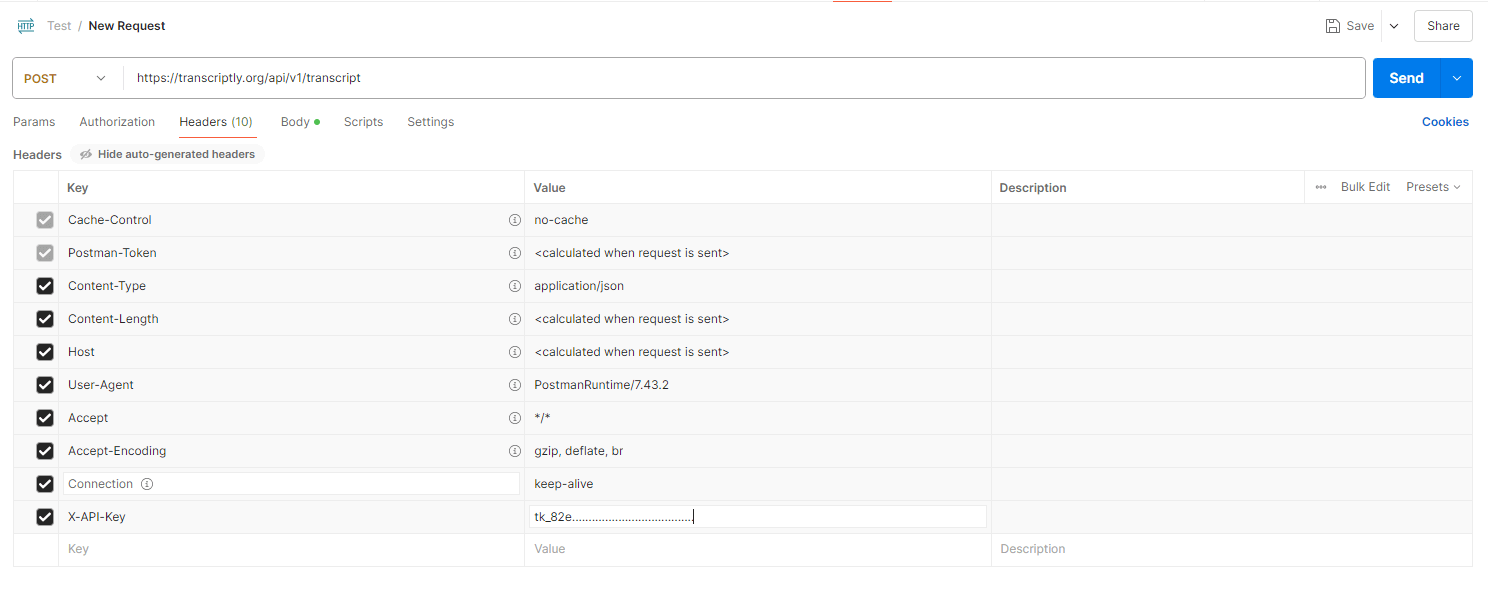
Request Body
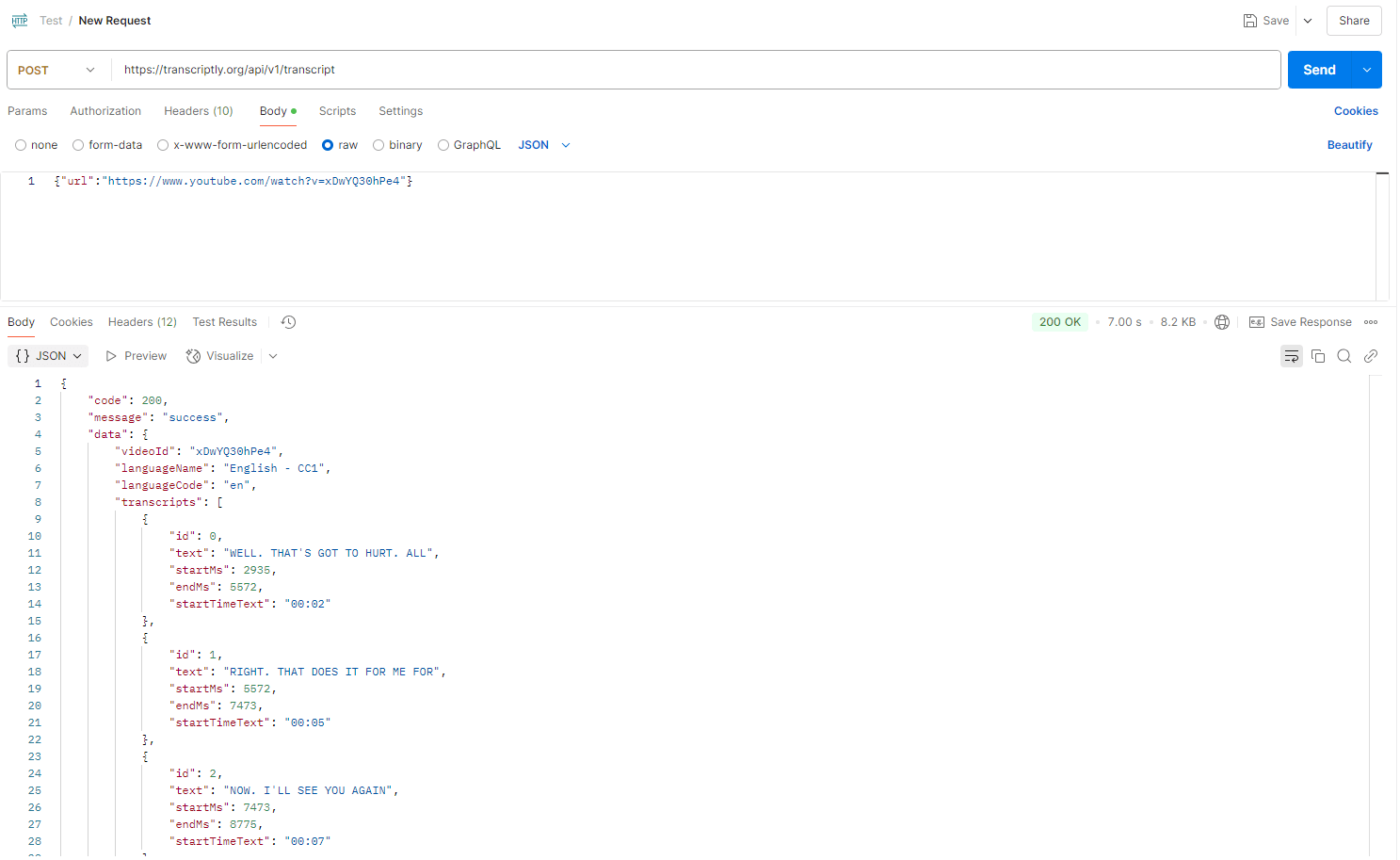
These examples show how to configure the request in Postman, including the required API key header and request body parameters.
Response (Success)
{
"code": 200,
"message": "success",
"data": {
"language": "string",
"languageName": "string",
"segments": [
{
"id": number,
"text": "string",
"startMs": number,
"endMs": number,
"startTimeText": "string"
}
],
"availableLanguages": [
{
"code": "string",
"name": "string",
"isGenerated": boolean
}
]
}
}Response (No Transcript Available)
{
"code": 404,
"message": "No transcript available for this video",
"data": {
"availableLanguages": [...]
}
}Note: Credits are consumed even when no transcript is available, as the API call has been made.
Response Fields
| Field | Type | Description |
|---|---|---|
| data.language | string | ISO language code (e.g., "en", "pt-BR") |
| data.languageName | string | Full name of the transcript language (e.g., "English", "Portuguese (BR)") |
| data.segments[].id | number | Unique identifier for the transcript segment |
| data.segments[].text | string | Transcript text content |
| data.segments[].startMs | number | Start time in milliseconds |
| data.segments[].endMs | number | End time in milliseconds |
| data.segments[].startTimeText | string | Formatted start time (e.g., "00:01:23") |
| data.availableLanguages[].code | string | ISO language code |
| data.availableLanguages[].name | string | Full name of available language |
| data.availableLanguages[].isGenerated | boolean | Currently not used, can be ignored |
Rate Limits
Requests are limited based on your subscription plan. Rate limit information is included in the response headers:
- X-RateLimit-Limit: Maximum requests per hour
- X-RateLimit-Reset: Time when the rate limit resets
Credits
This endpoint consumes 1 credit per request, regardless of success or failure. The number of credits consumed is returned in the X-Credits-Consumed header.
Important: Credits are consumed even if the requested language is not available. We recommend calling /video-info first to check available languages.
JavaScript / Node.js
// Step 1: Get video information
const videoInfoResponse = await fetch('https://transcriptly.org/api/v1/video-info', {
method: 'POST',
headers: {
'Content-Type': 'application/json',
'X-API-Key': 'your_api_key_here'
},
body: JSON.stringify({
url: 'https://www.youtube.com/watch?v=VIDEO_ID'
})
});
const videoInfo = await videoInfoResponse.json();
console.log('Available languages:', videoInfo.data.availableLanguages);
// Step 2: Get transcript for a specific language
const transcriptResponse = await fetch('https://transcriptly.org/api/v1/transcript', {
method: 'POST',
headers: {
'Content-Type': 'application/json',
'X-API-Key': 'your_api_key_here'
},
body: JSON.stringify({
url: 'https://www.youtube.com/watch?v=VIDEO_ID',
language: 'en'
})
});
const transcript = await transcriptResponse.json();
console.log('Transcript segments:', transcript.data.segments);Python
import requests
API_KEY = "your_api_key_here"
BASE_URL = "https://transcriptly.org/api/v1"
# Step 1: Get video information
video_info_response = requests.post(
BASE_URL + "/video-info",
headers={"X-API-Key": API_KEY},
json={"url": "https://www.youtube.com/watch?v=VIDEO_ID"}
)
video_info = video_info_response.json()
print("Available languages:", video_info["data"]["availableLanguages"])
# Step 2: Get transcript
transcript_response = requests.post(
BASE_URL + "/transcript",
headers={"X-API-Key": API_KEY},
json={
"url": "https://www.youtube.com/watch?v=VIDEO_ID",
"language": "en"
}
)
transcript = transcript_response.json()
print("Transcript segments:", transcript["data"]["segments"])cURL
# Step 1: Get video information
curl -X POST https://transcriptly.org/api/v1/video-info \
-H "Content-Type: application/json" \
-H "X-API-Key: your_api_key_here" \
-d '{"url": "https://www.youtube.com/watch?v=VIDEO_ID"}'
# Step 2: Get transcript
curl -X POST https://transcriptly.org/api/v1/transcript \
-H "Content-Type: application/json" \
-H "X-API-Key: your_api_key_here" \
-d '{"url": "https://www.youtube.com/watch?v=VIDEO_ID", "language": "en"}'